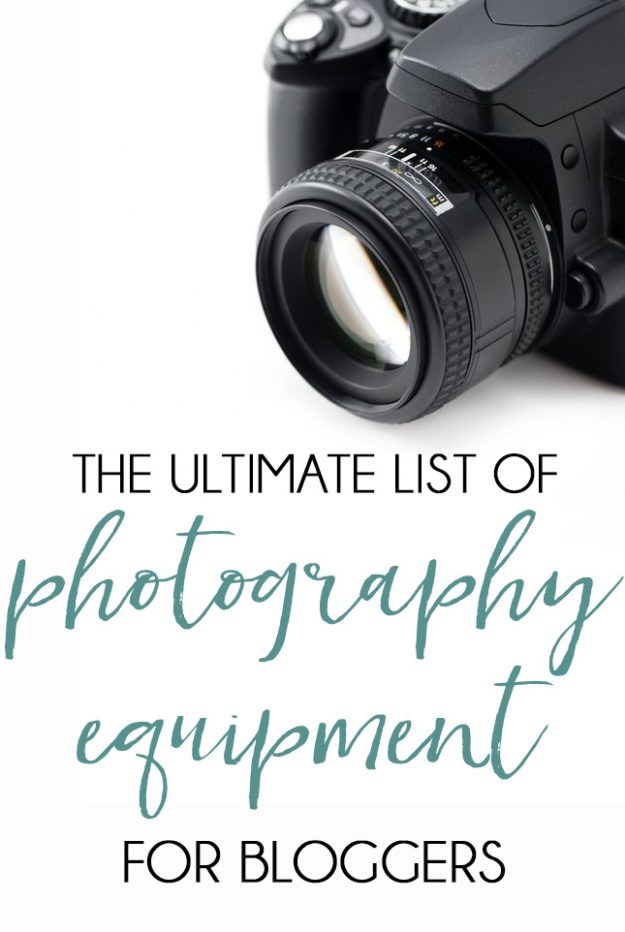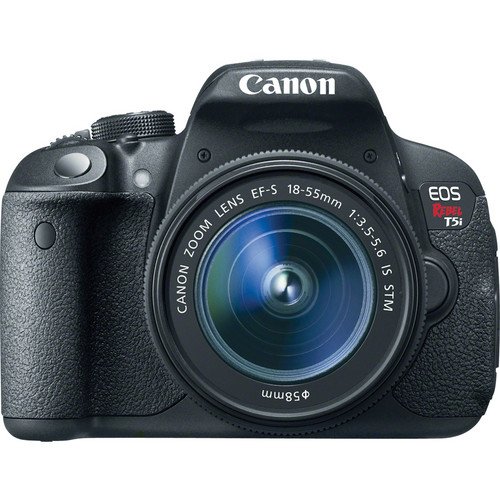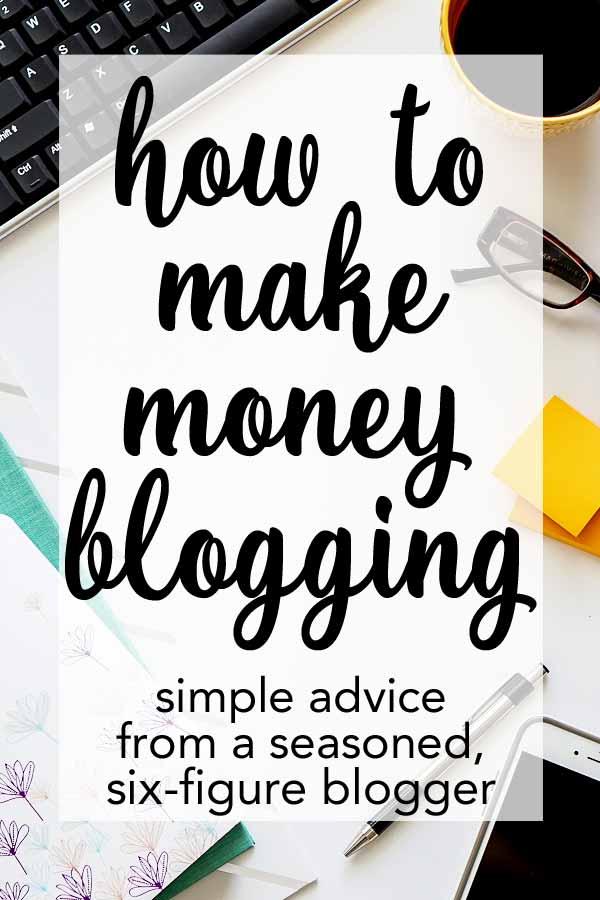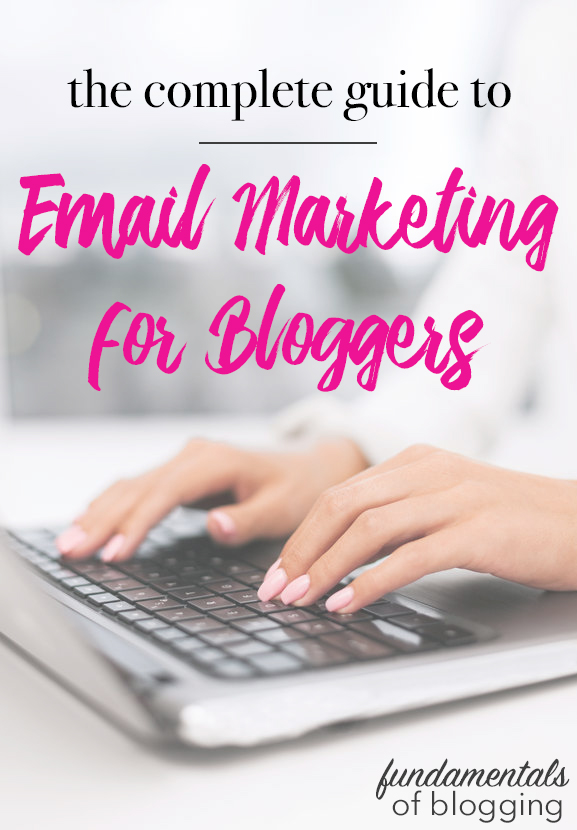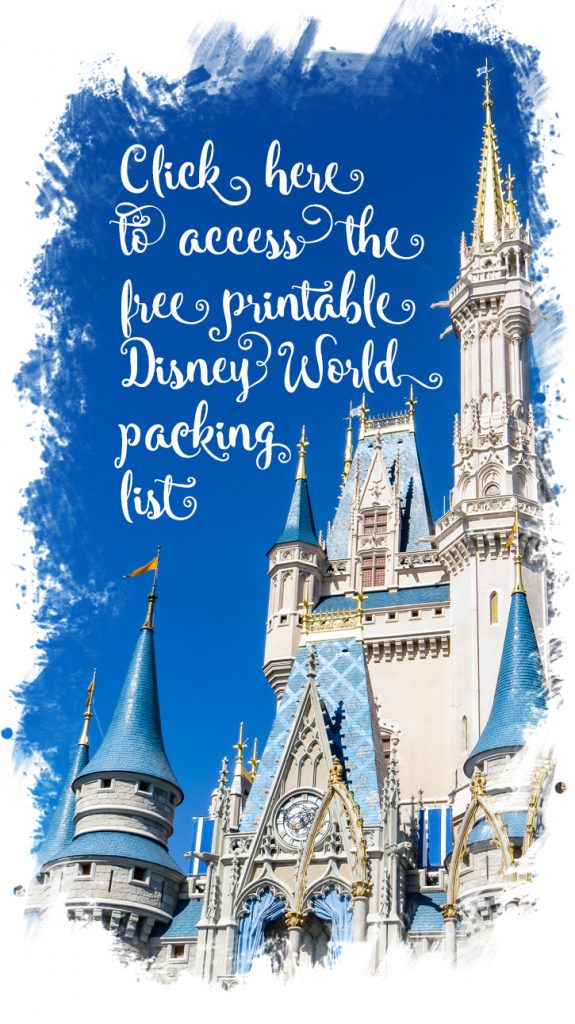Trying to decide between ConvertKit vs MailChimp email services? Here’s what you need to know when choosing an email service for blogging.

Bloggers wear a bunch of hats – and one is the marketing hat where we have to decide which platforms work best for our business. I’m going to tell you that email is THE MOST IMPORTANT platform every single time someone asks, because it’s that important.
I’ve talked about email marketing before, along with why and how to do it in The Complete Guide to Email Marketing for Bloggers – but today I want to dive into the biggest decision of all:
ConvertKit vs MailChimp: Which email service is the best for bloggers?
Before we dive too deep, I do want to tell you that these are the only two systems I’ve personally used (but I have done research on several others), so my opinions are based on my own knowledge of each service.
Also, the links included are affiliate links, so I am compensated if you sign up.
Let’s start with the pros and cons of each service:
MailChimp
PROS
- Free up to 2,000 subscribers/12,000 emails a month
- User friendly with low learning curve
- Somewhat customizable
CONS
- Limited amount of emails per month on free plan
- Cannot use affiliate marketing (more on that in a sec)
- Each person on each list is counted individually
- Difficult to combine lists
- Can be throttled if sending too many emails to too many lists close together
ConvertKit
PROS
- Unlimited emails per month
- Affiliate Marketing is acceptable
- Tagging/Segmenting lists is easy (and can be highly customized)
- Each subscriber is only charged once, regardless of how many lists they are on
- More capabilities to customize (and it’s much easier)
CONS
- Steeper learning curve
- Cost starts at $29/mo for up to 1,000 subscribers
- You have to have your site approved before sending your first email
Since you know the pros and cons, let’s take a deeper look at why I choose ConvertKit vs Mailchimp
The number one reason I use ConvertKit vs MailChimp (or MailerLite or Madmimi) is the limitations on affiliate marketing. You CANNOT use affiliate marketing on MailChimp (read here) – but you CAN on ConvertKit. Game changer!

Most people don’t realize the difference, so let’s break it down:
- Affiliate links: When you simply mention a product in the context of an email, but it’s not the sole focus of the email.
- Affiliate marketing: When the entire point of the email is to promote a product, service or any other affiliate related program.
So if you’re only dropping in a link to the sofa you bought, but the email is about a room makeover, that’s affiliate linking.
If the entire email is about how you bought a sofa that you love and why you chose that particular sofa and hope the reader will buy the sofa, too – that’s affiliate marketing.
You’ve probably already broken the TOU of your email service but didn’t even realize it!
Let’s move on to subscribers…
In MailChimp, the best way to segment subscribers is by putting them into different sign up forms to separate them out by subject matter. It gets difficult to merge those lists in different varieties. And if one person is signed up on 5 lists, you’re charged 5 times.
In ConvertKit, you can also separate by sign up form, but you can also tag them in a myriad of ways so you can super segment out your list (this is crucial for selling products!) I have people on as many as 10 different lists and tags, yet ConvertKit only charges me one time per person – not 10 times like MailChimp would. And bonus – you can mix and match tags and forms and whatever else you’d like to send an email in any combination to your subscribers.
Let’s talk about sending emails in ConvertKit vs MailChimp
MailChimp can (and does) throttle people who send out too many emails too close together. Mainly it’s because they don’t have set protocols in place to keep spammers from signing up in the first place.
ConvertKit, however, will not let you send the first email until your site is approved (it’s super easy and they are SO friendly!) This keeps spammers out of the system from the start, so you aren’t throttled as to how many emails and when you can send them out.
Now that you know what I LOVE about ConvertKit, let’s talk about what I’m not so keen on…. the learning curve.
In their defense, the reason the learning curve is so high is because there are SO many capabilities. MailChimp makes it pretty easy, you pick a design, drag and drop in photos… add a bit of text and BAM. You’re ready to hit send. But if you want to set up a funnel that’s a whole different conversation that gets a bit more complex.
In ConvertKit, there’s a LOT of bells and whistles. It’s laid out a lot different… there are tons more options… you have lots more flexibility – yet it takes a minute to wrap your head around how it all works. Once you get the hang of it, it’s amazing! But you need to devote at least a day to making sure you understand the system. (But they have a TON of great free training on how to do every single thing.)
Once you get into that, then the funnels are really easy. Like easier than I could have ever imagined. And you can bulk update and save all on one screen (versus changing back and forth like on MC.)

Now it’s time for you to decide:
ConvertKit vs MailChimp
What’s going to work best for you?
PS – if you decide to move to ConvertKit, they make it SUPER easy to do… they’ll help you do it free, all you have to do is ask!



 I’ve used quite a few email services over the years, but
I’ve used quite a few email services over the years, but


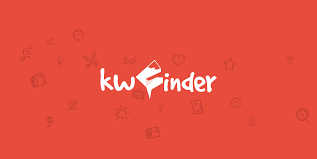
 Another great free resource is
Another great free resource is